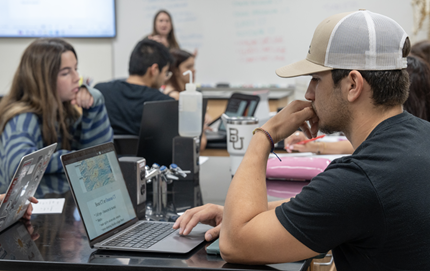Dual Credit
Midland College is excited to announce FREE dual credit courses for all high school students in the service area!
What is Dual Credit?
- Dual credit courses enable students to earn high school and college credit simultaneously. The courses have been agreed upon between the school district and Midland College.
- Courses may be taught at a MC site, on the high school campus, online, or through a combination of those methods.
- Core and foreign language dual credit courses are transferable to Texas public colleges and universities and most private institutions. However, students are encouraged to work with Dual Credit Coordinators at Midland College to ensure their dual credit courses will count toward their future degree.
- Career and technical dual credit courses allow students to earn college level certifications while in high school that can lead to immediate job opportunities. Students can also continue their training at Midland College upon high school graduation.
Steps for Dual Credit Admissions
Select each heading for details
Contact Information Form
All students interested in dual credit courses need to complete the Contact Information Form.
Course Offerings
Visit your high school page to see details.
Apply to MC by completing the 2-year "Apply Texas" application
Dual Credit Application for AdmissionApplication Questions?
Contact the Dual Credit Center at (432) 681-6341 or dualcredit@midland.edu
Texas Success Initiative (TSI)
TSI is a program designed to help students be successful in college. It includes assessment of students before entering a state-supported college or university, advisement and an individual plan designed to prepare students to meet college-readiness skills. Students are required to submit TSI assessment test scores or proof of exemption prior to enrolling.
- Dual Credit Students taking career and technical courses only, TSI will not be required.
- Dual Credit Students taking core or foreign language course(s), the TSI may be required.
- Dual Credit students taking classes at their high school are not required to submit documentation of meningitis vaccination.
- Dual Credit students taking classes at the Advanced Technology Center (ATC) or any other Midland College campus must submit documentation of meningitis vaccination.
Meningitis Vaccine
As of January 1, 2014, all entering students under the age of 22 at an institution of higher education are required to show proof of an initial meningococcal vaccination or a booster dose during the five-year period prior to enrolling. They must get the vaccine at least 10 days before the semester begins. Students planning to take online classes only are not required to submit meningitis documentation.
Helpful Information
- You may submit meningitis documentation by email to dualcredit@midland.edu in PDF format only.
- When submitting meningitis documentation via email, include your full name and date of birth.
- Local pharmacies that carry the vaccine include: HEB, CVS, and Walgreens.
- Typical shot cost at pharmacy is $129.00.
Exemptions
A separate, signed application must be submitted ONLINE for each individual to receive an exemption from Texas meningococcal vaccination requirements. This form is for official use only and is not valid if photocopied. You must have a working printer to complete this transaction.
Exemption Form
For more information regarding college vaccine requirements, visit the Texas Department of State Health Services Vaccine Requirements website and the Texas Legislature SB62 website.
Meningitis Questions?
Contact the Dual Credit Center at (432) 681-6341 or dualcredit@midland.edu
Dual Credit Parent/Student Agreement
Questions?
dualcredit@midland.eduDual Credit Registration
Dual Credit Coordinators register students based on rosters provided by the high school.
Once registered, we will notify students/parents via email (to all email addresses provided in the Contact Information form) that registration is complete.
Note to all dual credit students
- This is a college course, generating college grades on a college transcript.
- Grades on the college transcript may differ from grades on the high school transcript.
- If you choose not to continue in the dual credit class, contact your high school counselor.
Questions?
Email Account Creation
MC Student Email accounts are created 1-4 days after completing the MC application.
It may take longer if the college is closed for holidays.
For your email address, password, and link to account, visit the Student Email page.
Stay Connected!
Download the Gmail app to your smartphone and set it up with your MC email account for quick, easy access.
Let Us Help You!
|
|
DUAL CREDIT CENTERLocated @ Advanced Technology Center3200 W. Cuthbert
Midland, TX CONTACT USdualcredit@midland.edu
(432) 681-6341 |
|
|
|